Edgehub¶
Overview¶
Edge hub is a web socket client, which is responsible for interacting with Huawei Cloud IEF service. It supports functions like sync cloud side resources update, report edged side host and device status changes.
It acts as the communication link between the edge and the cloud. It forwards the messages received from the cloud to the corresponding module at the edge and vice-versa.
The main functions performed by edgehub are :-
- Get CloudHub URL
- Keep Alive
- Publish Client Info
- Route to Cloud
- Route to Edge
Get CloudHub URL¶
The main responsibility of get cloudHub URL is to contact the placement server and get the URL of cloudHub.
- A HTTPS client is created using the certificates provided
- A get request is sent to the placement URL
- ProjectID and NodeID are added to the body of the response received from the placement URL to form the cloudHub URL.
bodyBytes, _ := ioutil.ReadAll(resp.Body)
url := fmt.Sprintf("%s/%s/%s/events", string(bodyBytes), ehc.config.ProjectID, ehc.config.NodeID)
Keep Alive¶
A keep-alive message or heartbeat is sent to cloudHub after every heartbeatPeriod.
Publish Client Info¶
- The main responsibility of publish client info is to inform the other groups or modules regarding the status of connection to the cloud.
- It sends a beehive message to all groups (namely metaGroup, twinGroup and busGroup), informing them whether cloud is connected or disconnected.
Route To Cloud¶
The main responsibility of route to cloud is to receive from the other modules (through beehive framework), all the messages that are to be sent to the cloud, and send them to cloudHub through the websocket connection.
The major steps involved in this process are as follows :-
Continuously receive messages from beehive Context
Send that message to cloudHub
If the message received is a sync message then :
3.1 If response is received on syncChannel then it creates a map[string] chan containing the messageID of the message as key
3.2 It waits for one heartbeat period to receive a response on the channel created, if it does not receive any response on the channel within the specified time then it times out.
3.3 The response received on the channel is sent back to the module using the SendResponse() function.
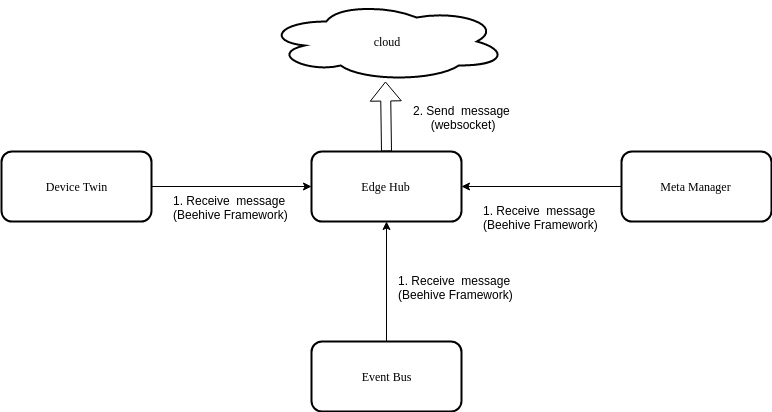 Route to Cloud
Route to Cloud
Route To Edge¶
The main responsibility of route to edge is to receive messages from the cloud (through the websocket connection) and send them to the required groups through the beehive framework.
The major steps involved in this process are as follows :-
- Receive message from cloudHub
- Check whether the route group of the message is found.
- Check if it is a response to a SendSync() function.
- If it is not a response message then the message is sent to the required group
- If it is a response message then the message is sent to the syncKeep channel
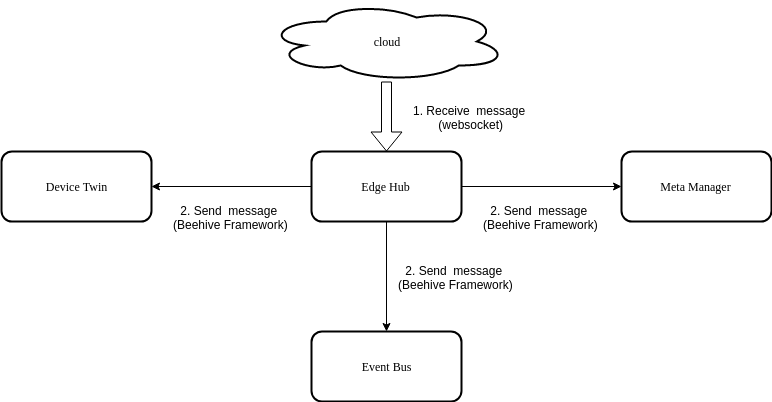 Route to Edge
Route to Edge